

We spoke a lot today about applying for positions in schools.
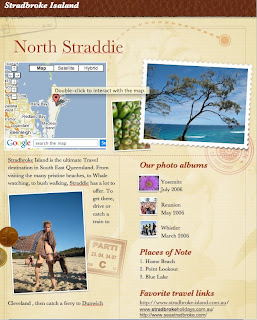



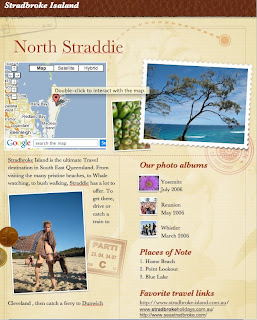

 http://www.zimmertwins.com/ This interactive website allows you to develop your own animation using ready-made characters and actions. You can easily develop your own story line, without the hassle of creating your own characters.
http://www.zimmertwins.com/ This interactive website allows you to develop your own animation using ready-made characters and actions. You can easily develop your own story line, without the hassle of creating your own characters. www.abc.net.au/rollercoaster/rollermache/inspire.htm
This website illustrates how professional create their animations. It would be a great resource to inspire kids and to draw ideas of ways to develop their own ideas into creating animations. It gives explanations on how to storyboard, develop characters, and incorporate sound and music into an animation.
http://www.reasonablyclever.com/mini/flash/kid.swf
This site is fun.. Create your own lego character using the mini-mizer. Be careful to make sure kids use the kid-safe program - it's possible to find some innaproppriate lego characters! A good resource for thinking about character development.
Ode to a spell checker
I have a spelling checker
It came with my PC
It plainly marks for my review
Mistakes I cannot see.
I strike a key and type a word
And wait for it to say
Whether I am wrong or right
It shows me straight away.
We wrote this in a blind typing activity in the workshop. We turned off our monitors, and typed while Greg dictated the script. I thought I was doing pretty well, but Greg soon revealed that the words he was dictating were homonyms (words of the same spelling or sound as another but of differing meaning). In this case the ode would not make any sense, but I appreciate the activity.
 is no sound on the computers in the menzies lab, I found the story a little hard to understand at first, and needed to watch it a couple of times to fully understand the plot. We used Inspiration to find the main parts of the story, and copy and paste the pictures into a document, labelling them with what is happening in the story. Greg had a great idea to challenge students to keep breaking down the story into fewer and fewer main ideas, until they had only three or four main points of the story. I like the idea of this for a comprehension activity - it requires a deeper level of higher order thinking than those outlined on the accompanying classroom activity sheets, and also develops skills in ICT.
is no sound on the computers in the menzies lab, I found the story a little hard to understand at first, and needed to watch it a couple of times to fully understand the plot. We used Inspiration to find the main parts of the story, and copy and paste the pictures into a document, labelling them with what is happening in the story. Greg had a great idea to challenge students to keep breaking down the story into fewer and fewer main ideas, until they had only three or four main points of the story. I like the idea of this for a comprehension activity - it requires a deeper level of higher order thinking than those outlined on the accompanying classroom activity sheets, and also develops skills in ICT. 




 I really like this mindmap. I think what draws me to it is that it's not confined to one medium of communication. It uses drawings and diagrams paired with text. It shows me at a glance the way the mind wanders.
I really like this mindmap. I think what draws me to it is that it's not confined to one medium of communication. It uses drawings and diagrams paired with text. It shows me at a glance the way the mind wanders.